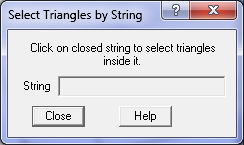Contents
Index
Select Triangles by String
This option is used to select all triangles inside a string (e.g. a building) so they can be easily deleted.
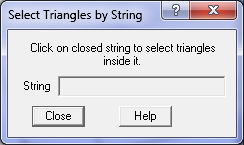
The triangles will be highlighted on the screen.
You can easily delete the triangles by using the (X) delete toolbar button.
You can easily create a No-Contour area using 'Topo/Form No-contour area' option.
This means that triangles will never be re-created there.